How to Manage Your ASEA Subscription
What is a Subscription?
ASEA has three ways to purchase product:
- One time Retail purchase at full price
- A monthly subscription as a Preferred Customer, at wholesale price
- A monthly subscription as an Associate, at wholesale price
Preferred Customers get the same discount price as Associates by being on a subscription. Note that subscription used to be called auto-ship. Subscriptions provide several choices for how often to have product arrive, but the point is that it is automated so you don’t have to think about it. You will just always have product on hand when you need it, which is great. This is also helpful because the recommended minimum timeframe to use ASEA Redox Supplement is 3 months, but that is a later article.
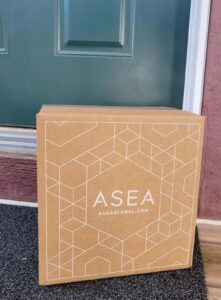
View and Redeem
Loyalty Rewards Points
If you plan to cancel your subscription, spend any Loyalty points first! What are Loyalty points?
Customers and Associates on subscription also earn Loyalty Rewards Points, which is free product. I have personally earned a lot of free products because I love and use all of the ASEA products. Each product has a role – they don’t make products just to have a “me too”. There is quite a bit of research, effort, and integrity that goes into every package.
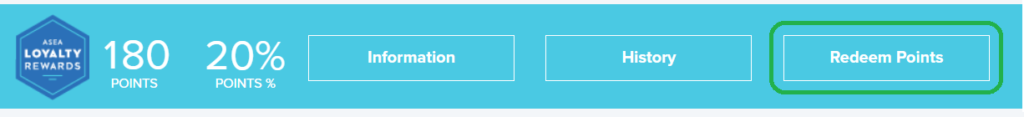
ASEA Global makes changing the subscription very flexible, which is something I really appreciate. To qualify as maintaining a subscription, the minimum you need is at least one product. Any product. Once you have zero subscriptions (e.g. cancel the last subscription), the Loyalty Rewards points reset to zero, and the rate at which points are earned resets down to 5% of each subscription purchase. Your earn rate goes up over time to reward you for being a long term customer, up to a maximum of 20%.
How to Edit or Remove Subscription
A common question is how to change or stop a subscription. For this, you need to either contact Customer Support who can handle this for you, or you need to know your account information and log in so you can make the changes yourself.
ASEA Global Customer Support
Phone: 801-973-7499
Toll Free: 888-438-5971
Email: support@aseaglobal.com
Edit from Your Account
Log into your ASEA account at https://office.aseaglobal.com/
- Enter your ID number or Username
- Enter your password
Note that the login page lists the Customer Support contact information for the country you selected.
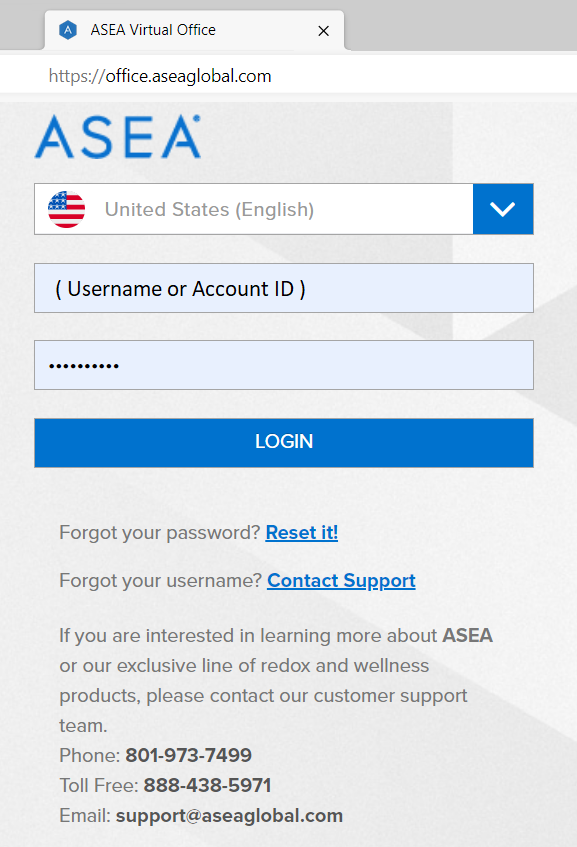
Choose Manage Subscription from the middle of the top menu.
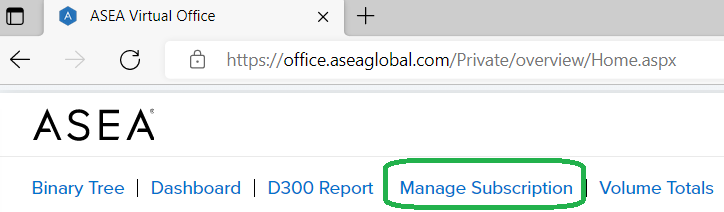
Scroll down a bit to Your Current Subscription Profiles. Note that you can have more than one subscription listed here.
On the right end of the subscription line is the Action menu.
- To make changes, choose EDIT
- To stop a subscription, choose DELETE.
- To ADD another or new subscription, choose the Create New Subscription Order button on the upper right area of this page.
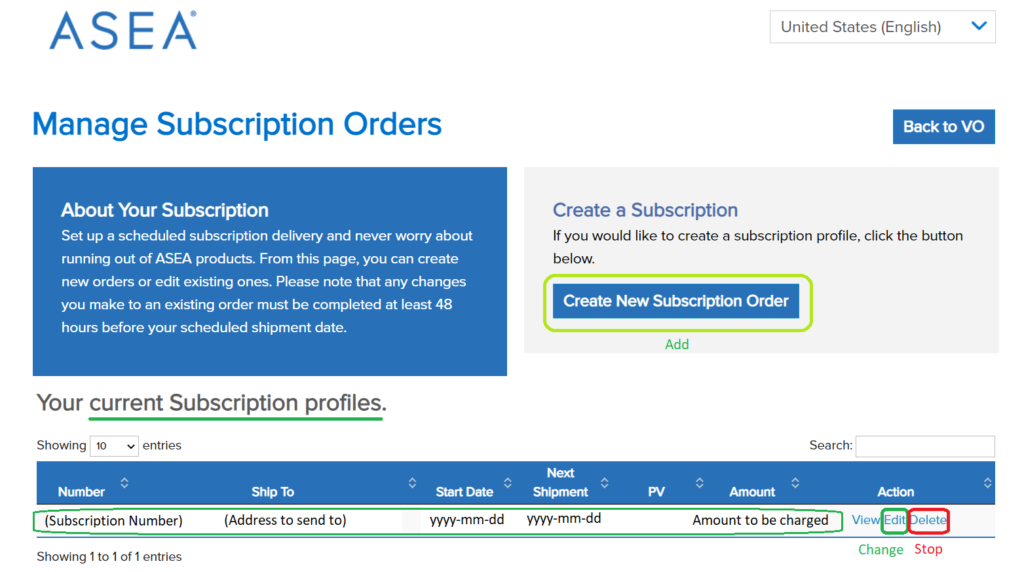
You can have multiple subscriptions if you want. For example, to have subscriptions with different delivery addresses and payment methods. For example, if you have two locations that you stay, or to support several family members.
If you have other questions on this topic that I have not covered, please feel free to drop us a line in the Contact Us so we can get it answered for you.
